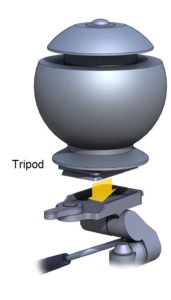360° Camera System Setup
Below are the steps to follow to connect the Lenovo 360° camera to your computer.
Please follow these instructions upon receipt of the equipment.
Unpack the equipment shipped to you and set it up in the location from which you will be participating from.
Before extending the tripod legs, place the Lenovo 360 camera into the tripod mount.
Close the “Release Lever” to secure the camera in place.

Extend all 3 tripod legs equally and ensure the camera is approximately 29 inches/74 cm from the floor (a measuring tape has been included in your kit).

Insert the provided USB-C Cable into the camera.
Insert the other end of the cable into your computer.
Where to Place the Camera Unit: Position the camera unit 6 feet / 1.8 meters to the left or right of your desk or table. Align the camera with the front of your desk or table.
Connect your Laptop to your Home network.
Open your preferred Internet browser.
Open the link https://sos.splashtop.com ![]()
Download and run the program from the link. It will show you a 9-digit session code.
Email the session code and email it to RemodeProceeding@fticonsulting.com
Running this application will give FTI access to temporarily control your computer. Once FTI connects to your computer, we will join you to the Microsoft Teams meeting. Once you close the SOS Splashtop application, FTI will no longer have access to your computer system.
Instructions to join the computer to the Microsoft Teams meeting can be found here.